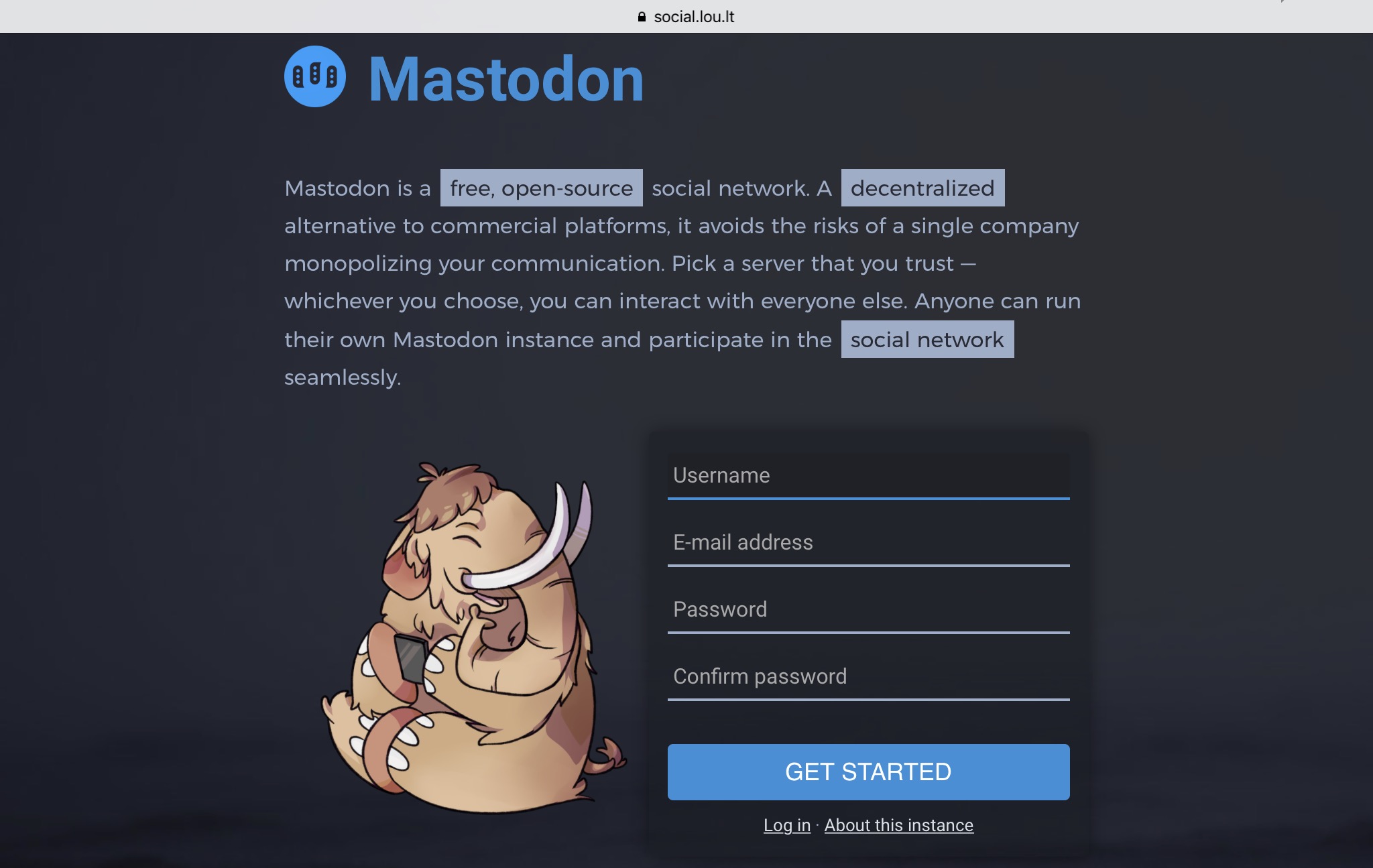Mastodon.social

Finally people are jumping on this network 🙂
It is decentralized, so you sign up for a particular node, which on its own connects to other nodes ( an address and streets that connect to other addresses.)
Pick the best one from the list
A good rating (uptime & https( A or A+) IPv6) then sign up with your email and user name

Your account URL will look something like this: https://mastodon.social/@yskaya
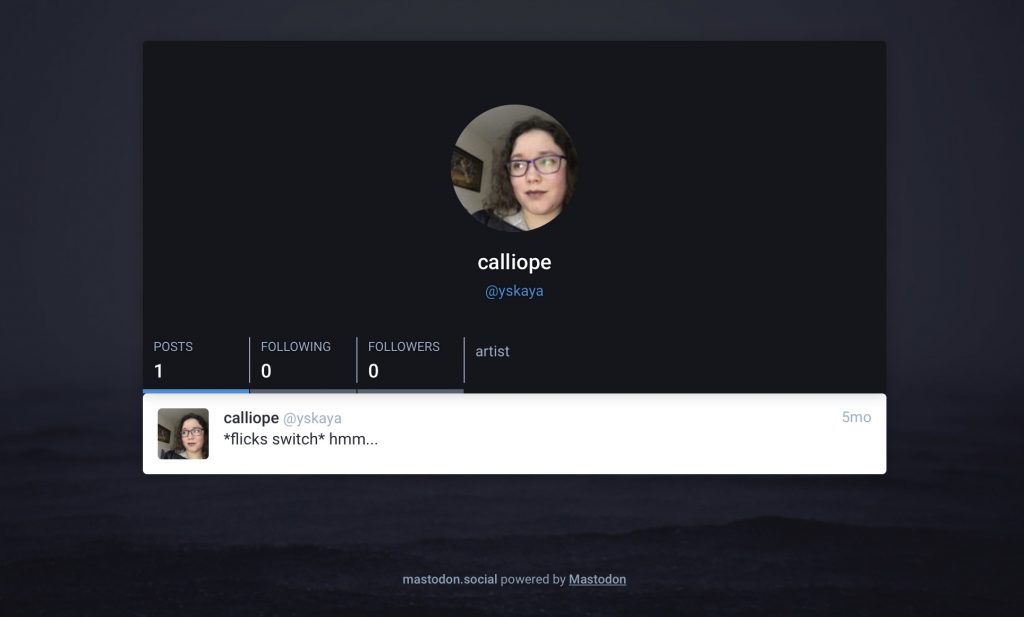
You can back up your following list and export/import it.
Same for your block List!

Keep your account private and/or toggle the status between private/public per update (toot)

You can give your ‘toots’ a content warning per toot, so you don’t have to set/label your account mature, just give your update a tag so people can filter.

The general tos is pretty simple; ‘don’t be a dick’ https://mastodon.social/about/more

(Varies per node a little one would guess.)
Timeline view: